Recommendation engine using Text data ,Cosine Similarity and Word Embeddings , Azure ML
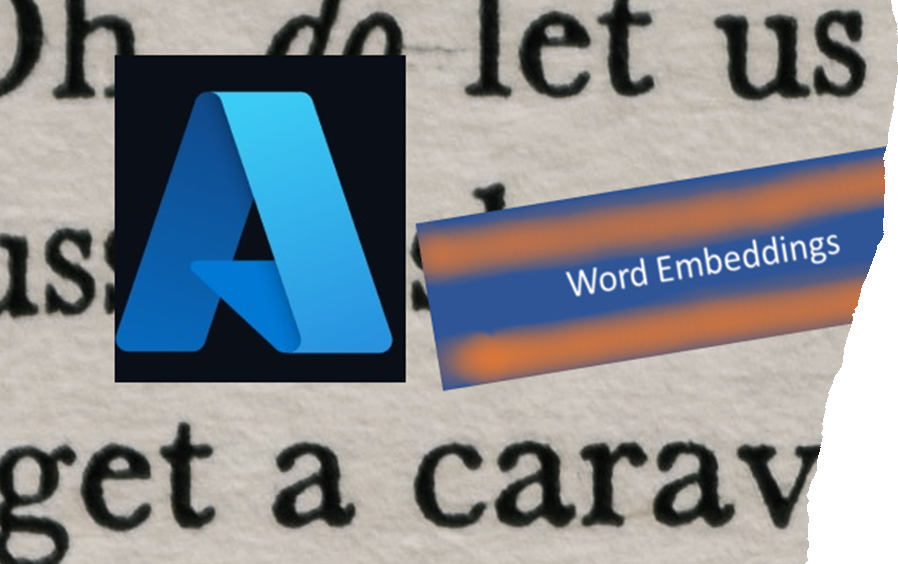
What are we trying to do
We will build a very simple recommendation engine using Text Data. To demostrate this we would use a case study approach and build a recommendation engine for a non profit organization Career Village. I have detailed post on the methodology of the recommendation engine in the post here. In this post we will show of how we train, infer and deploy the solution in Azure.
We divide our approach into 2 major blocks:
- Building the Model in Azure ML
- Inference from the Model in Azure ML
Building the model in Azure ML has the following steps:
- Create the Azure ML workspace
- Upload data into the Azure ML Workspace
- Create the code folder
- Create the Compute Cluster
- Create the Model
- Create the Compute Environment
- Create the Estimator
- Create the Experiment and Run
- Register the Model
Inferencing from the model in Azure ML has the following steps:
- Create the Inference Script
- Create the Inference Dependencies
- Create the Inference Config
- Create the Inference Clusters
- Deploy the Model in the Inference Cluster
- Get the predictions
Create the Azure ML workspace
We need to create an Azure ML workspace that contains the experiments, runs, models, and everything. It is a house for everything. Let’s create one
import azureml.core
print(azureml.core.VERSION)
from azureml.core import Workspace
from azureml.core.authentication import InteractiveLoginAuthentication
sid = <your-subscription-id>
forced_interactive_auth = InteractiveLoginAuthentication(tenant_id=<your-tenant-id>)
ws = Workspace.create(name='azureml_workspace',
subscription_id= sid,
resource_group='rgazureml',
create_resource_group = True,
location='centralus'
)
What does this code segment actually do:
- Deployed an Azure ML workspace
azureml_workspace - Deployed an AppInsights
- Deployed KeyVault
- Deployed StorageAccount
in the resource group rgazureml. You can navigate to the resource group to view these features.
Upload data into the Azure ML Workspace
Machine Learning is about data. We need data to build our models. The data which we are going to use is the Career Village dataset. Let us store the data in the Azure ML workspace.
# Upload data into the Azure ML Workspace
#upload data by using get_default_datastore()
ds = ws.get_default_datastore()
ds.upload(src_dir='./recodata', target_path='winedata', overwrite=True, show_progress=True)
print('Done')
We upload the data to the workspace default store. The default store is associated with the storage account we had created earlier.
Create the code folder
We store the code files in a directory
import os
# create the folder
folder_training_script = './recocode'
os.makedirs(folder_training_script, exist_ok=True)
print('Done')
Till this point, we have uploaded the data for machine learning. We need to identify the computing environment to process the machine learning models. Let’s create a compute cluster using the Azure ML SDK.
Create the Compute Cluster
from azureml.core.compute import AmlCompute
from azureml.core.compute import ComputeTarget
import os
# Step 1: name the cluster and set the minimal and maximal number of nodes
compute_name = os.environ.get("AML_COMPUTE_CLUSTER_NAME", "cpucluster")
min_nodes = os.environ.get("AML_COMPUTE_CLUSTER_MIN_NODES", 0)
max_nodes = os.environ.get("AML_COMPUTE_CLUSTER_MAX_NODES", 1)
# Step 2: choose environment variables
vm_size = os.environ.get("AML_COMPUTE_CLUSTER_SKU", "STANDARD_D2_V2")
provisioning_config = AmlCompute.provisioning_configuration(
vm_size = vm_size, min_nodes = min_nodes, max_nodes = max_nodes)
# create the cluster
compute_target = ComputeTarget.create(ws, compute_name, provisioning_config)
print('Compute target created')
Create the Model
I have detailed post on the methodology of the recommendation engine in the post here
Once the training is complete, we save word embeddings vector for all the questions
%%writefile $folder_training_script/train.py
import argparse
import os
import numpy as np
import pandas as pd
import glob
import gc
import re
from sklearn.feature_extraction.text import TfidfVectorizer
from sklearn.metrics.pairwise import cosine_similarity
import string
import pickle
from azureml.core import Run
# from utils import load_data
parser = argparse.ArgumentParser()
parser.add_argument('--data-folder', type=str, dest='data_folder', help='data folder mounting point')
args = parser.parse_args()
def clean_text(text):
'''Make text lowercase,remove punctuation
.'''
text = str(text).lower()
text = re.sub('[%s]' % re.escape(string.punctuation), '', text)
text = re.sub('\n', '', text)
return text
data_folder = os.path.join(args.data_folder, 'recodata')
print('Data folder:', data_folder)
questions = pd.read_csv(os.path.join(data_folder, 'questions.csv'))
professionals = pd.read_csv(os.path.join(data_folder, 'professionals.csv'))
answers = pd.read_csv(os.path.join(data_folder, 'answers.csv'))
prof_ans = pd.merge(professionals, answers, how = 'left' ,
left_on = 'professionals_id', right_on = 'answers_author_id')
prof_ans_q = pd.merge(prof_ans, questions, how = 'left' ,
left_on = 'answers_question_id', right_on = 'questions_id')
prof_ans_q = prof_ans_q[(~prof_ans_q["questions_title"].isna()) | (~prof_ans_q["questions_body"].isna()) ]
q = prof_ans_q["questions_title"] + " " + prof_ans_q["questions_body"]
q = q.apply(lambda x:clean_text(x))
spacy_download('en')
spacy_download('en_core_web_lg')
nlp = spacy.load('en_core_web_lg')
with nlp.disable_pipes():
spacy_questions = [nlp(q1).vector for q1 in q ]
pickle.dump(spacy_questions,open("outputs/spacy_questions.pkl","wb"))
run.complete()
Create the Compute Environment
Till this point, we have done the following things
- Uploaded the data into Azure
- Created the compute resources for the machine learning model
- Created the model in a file
We need certain packages so that we can perform machine learning. Usually, we would require packages such as sklearn. This is a small machine learning model, but ideally, we would require more packages. In the next step, we create an Environment which houses the packages for the machine learning model
from azureml.core import Environment
from azureml.core.conda_dependencies import CondaDependencies
# Create a Python environment for the experiment
reco_env = Environment("reco-experiment-env")
reco_env.python.user_managed_dependencies = False # Let Azure ML manage dependencies
reco_env.docker.enabled = False # Use a docker container
# Create a set of package dependencies (conda or pip as required)
wine_packages = CondaDependencies.create(conda_packages=['scikit-learn','spacy'])
# Add the dependencies to the environment
reco_env.python.conda_dependencies = wine_packages
print(reco_env.name, 'defined.')
# Register the environment
reco_env.register(workspace=ws)
Create the Estimator
Till this point, we have done the following things
- Uploaded the data into Azure
- Created the compute resources for the machine learning model
- Created the model in a file
- Created the environment for the compute clusters
We need to bind all this together and we would create an Estimator which binds the source code, hyperparameters required for the model, compute clusters, and the compute environment together. To run the model, we would also pass the hyperparameters required for the model.
from azureml.train.estimator import Estimator
script_params = {
'--data-folder': ds.as_mount()
}
registered_env = Environment.get(ws, 'reco-experiment-env')
# Create an estimator
estimator = Estimator(source_directory=folder_training_script,
script_params=script_params,
compute_target = compute_target, # Run the experiment on the remote compute target
environment_definition = registered_env,
entry_script='train.py')
We are now ready for an AzureML Experiment which would house a number of Runs. The following code segment creates an experiment and also creates a Run with the created Estimator
# Create the Experiment and Run
from azureml.core import Experiment
#Create an experiment
experiment = Experiment(workspace = ws, name = "reco_expt")
print('Experiment created')
run = experiment.submit(config=estimator)
run
Register the Model
We register the word embeddings questions vector in the workspace
spacy_questions = run.register_model(model_name='spacy_questions_model',
model_path='outputs/spacy_questions.pkl',
tags = {'area': "spacy_questions", 'type': "spacy"},
description = "spacy_questions")
Create the Inference Script
Till this point , we have built the model and registered in our workspace. We will now use this model to predict on new data. The first step is to create an inference script.
%%writefile $folder_training_script/score.py
import json
import joblib
import numpy as np
from sklearn.metrics.pairwise import cosine_similarity
import pickle
import spacy
from spacy.cli.download import download as spacy_download
from azureml.core.model import Model
# Called when the service is loaded
def init():
global model_path
global nlp
# Get the path to the registered model file and load it
model_path = Model.get_model_path('spacy_questions_model')
spacy_download('en')
spacy_download('en_core_web_lg')
nlp = spacy.load('en_core_web_lg')
# Called when a request is received
def run(raw_data):
# Get the input data as a numpy array
data = (json.loads(raw_data)['data'])
with open(model_path, 'rb') as f:
spacy_questions = pickle.load(f)
q_new = [nlp(data).vector]
result = cosine_similarity(q_new,spacy_questions)
predictions = result
return predictions.tolist()
We also create the environment for the packages which are required for the inference script through the script
Create the Inference Dependencies
from azureml.core.conda_dependencies import CondaDependencies
# Add the dependencies for your model
myenv = CondaDependencies()
myenv.add_conda_package("scikit-learn")
# Save the environment config as a .yml file
env_file = './recocode/env.yml'
with open(env_file,"w") as f:
f.write(myenv.serialize_to_string())
print("Saved dependency info in", env_file)
Till this point, we have the following
- Inference script
- Dependencies required for the inference script
We need to combine this together and the InferenceConfig will help us to do this
Create the Inference Config
from azureml.core.model import InferenceConfig
classifier_inference_config = InferenceConfig(runtime= "python",
source_directory = './recocode',
entry_script="score.py",
conda_file="env.yml")
Create the Inference Clusters
We create the Inference Clusters, the AKS clusters required for the inference
from azureml.core.compute import ComputeTarget, AksCompute
cluster_name = 'aks-cluster'
compute_config = AksCompute.provisioning_configuration(cluster_purpose = AksCompute.ClusterPurpose.DEV_TEST)
production_cluster = ComputeTarget.create(ws, cluster_name, compute_config)
production_cluster.wait_for_completion(show_output=True)
Deploy the Model in the Inference Cluster
We create the deployment config for the AKS Web Service
from azureml.core.webservice import AksWebservice
classifier_deploy_config = AksWebservice.deploy_configuration(cpu_cores = 1,
memory_gb = 1)
The final step is to combine the
- Inference config
- Deployment config
- Inference Cluster to create an endpoint which can be used for predicting new data
from azureml.core.model import Model
model1 = ws.models['spacy_questions_model']
service = Model.deploy(workspace=ws,
name = 'reco-service3',
models = [model1],
inference_config = classifier_inference_config,
deployment_config = classifier_deploy_config,
deployment_target = production_cluster)
service.wait_for_deployment(show_output = True)
We print the endpoint for the model
endpoint = service.scoring_uri
print(endpoint)
Get the recommendations
We get the Service Keys which we would require for prediction
primary_key, secondary_key = service.get_keys()
The final step is creating predictions from the endpoint which is illustrated below
import requests
import json
# An array of new data cases
x_new = "I want to be a data scientist. What should I study"
# Convert the array to a serializable list in a JSON document
json_data = json.dumps({"data": x_new})
# Set the content type in the request headers
request_headers = { "Content-Type":"application/json",
"Authorization":"Bearer " + primary_key }
# Call the service
response = requests.post(url = endpoint,
data = json_data,
headers = request_headers)
print(response)
Get the 3 best answers
import numpy as np
import pandas as pd
data_folder = "recodata"
questions = pd.read_csv(os.path.join(data_folder, 'questions.csv'))
professionals = pd.read_csv(os.path.join(data_folder, 'professionals.csv'))
answers = pd.read_csv(os.path.join(data_folder, 'answers.csv'))
prof_ans = pd.merge(professionals, answers, how = 'left' ,
left_on = 'professionals_id', right_on = 'answers_author_id')
prof_ans_q = pd.merge(prof_ans, questions, how = 'left' ,
left_on = 'answers_question_id', right_on = 'questions_id')
prof_ans_q = prof_ans_q[(~prof_ans_q["questions_title"].isna()) | (~prof_ans_q["questions_body"].isna()) ]
index = np.argsort(result)[:,-10:]
print(index[0])
print(prof_ans_q.iloc[index[0][-1]]["answers_body"])
print(prof_ans_q.iloc[index[0][-2]]["answers_body"])
print(prof_ans_q.iloc[index[0][-3]]["answers_body"])